orange beauty

This translation has been made with Psp15 and Psp19, it's also possible with other versions of PSP
It's not allowed to copy or download this tutorial in other sites/blogs without permission or spread under your own name
©Psp-Art-Harmi
When you're working with other Tubes and Colors play with the Blend Mode and Opacity
Respect the work of the tubers and do not delete the name of the artist
It's not allowed to share the Material
Thank you Pinuccia, Kniri and MsrfDesigns for translating
Your Versions HERE
In Zip
Tube Danimage Saria 2019
SvB Stad 45 misted (when you are using your own, watch the size, thats important for the effects)
Masks: Narah - 1160 - 1393 - 1448 - 1476 - 1486 - 1487
Selections - hpkselecties 158 159 160
Preset harmishadow3
Colors
Thanks everybody for the materials
Materials
Plugins
AAA Frames - Foto Frame
Alien Skin Eye Candy 5: Impact - Perspective Shadow
Carolaine and Sensibility - CS-LDots
Filters Unlimited 2.0 - &<BkgDesigner sf10 I> - Cruncher
Medhi - Sorting Tiles
Medhi - Wavy Lab 1.1
Used Colors

Open Tubes/Masks in Psp, Selections in Selectionmap
Doubleclick on Preset harmishadow3, it will be imported automatically in Eye Candy Filter
(or import by yourself)
Use the Color Palette to switch the Colors easely
When you are using your own Tubes watch the Size (compare the size with the Tube(s) in Tutorial, in here a standing person)
Tutorial
1
Open a New transparent Image of 850 / 550 px
-
Foregroundcolor = Color 2 and Backgroundcolor = Color 1
2
Effects - Pluginss - Medhi - Wavy Lab 1.1 - Bow
Color Range 1 / 2 / 3 / 4

3
Open SvB Stad 45 misted from zip, adjust Color eventually
when you are using your own Backgroundtube, watch the size, thats important for the effects
Edit - Copy
Back to your Image
Edit - Paste As New Layer
4
Effects - Image Effects - Seamless Tiling
Default
5
Opacity to 45
6
Effects - Plugins - Medhi - Sorting Tiles
with another Backgroundtube, probably the effect will be different

7
Layers - New Raster Layer
Fill with Color 4
8
Layers - New Mask Layer - From Image....Narah_Mask_1448

Layers - Merge - Merge Group
9
Layers - Duplicate
Image - Flip
Layers - Merge - Merge Down
10
Effects - Edge Effects - Enhance
11
Effects - Plugins - Alien Skin Eye Candy 5: Impact - Perspective Shadow - harmishadow3

12
Selections - Load/Save Selection - Load Selection From Disk - hpkselectie158
---------
Your Image can be different, when you are using your own Backgroundtube
Plugin Sorting Tiles will be a little different
In that case, make your own Selection with the Freehand Selection Tool - Point to Point
Select the Diamond Shape at the right Top
---------

13
Open SvB Stad 45 misted
Edit - Copy
Back to your Image
Edit - Paste As New Layer
14
Drag a part into the Selection
Selections - Invert
Click on Delete (Keyboard) once
Selections - Select None
15
Layers - Arrange - Move Down - 2 times
Adjust - Sharpness - Sharpen
Opacity to 80
16
Effects - Plugins - Alien Skin Eye Candy 5: Impact - Perspective Shadow - harmishadow3
17
Effects - Image Effects - Seamless Tiling
Side by side - Transition to 100
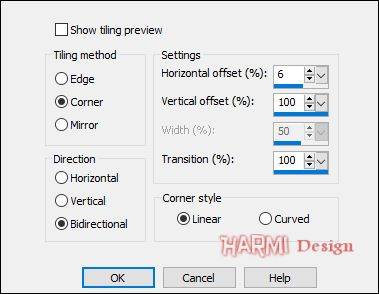
18
Activate Top Layer
Selections - Select All
19
Layers - New Raster Layer
Fill with Color 3
20
Selections - Modify - Contract 60
Click on Delete (Keyboard) once
Selections - Select None
21
Effects - Plugins - Filters Unlimited 2.0 - &<BkgDesigner sf10 I> - Cruncher
39 / 58
22
Effects - Texture Effects - Weave - Color 1 and 4

23
Adjust - Sharpness - Sharpen More
Blend Mode to Hard Light or another one
24
Effects - 3D Effects - Drop Shadow
2 2 50 55 Color 2
25
Opacity to 60 or another one
Edit - Copy Special - Copy Merged
26
Selections - Load/Save Selection - Load Selection From Disk - hpkselectie159
27
Layers - New Raster Layer
Edit - Paste into Selection
Selections - Select None
28
Layers - Duplicate
29
Effects - Geometric Effects
Perspective - Vertical
Distortion minus 65 - Wrap checked
30
Press K on Keyboard (Pick Tool)
Position X 0 / Position Y min 65
Press M on Keyboard (Move Tool)
31
Layers - Duplicate
Image - Flip
Layers - Merge - Merge Down
32
Effects - 3D Effects - Drop Shadow
2 2 50 55 Color 2
33
Activate Layer just below it
34
Effects - Plugins - Alien Skin Eye Candy 5: Impact - Perspective Shadow - harmishadow3
35
Also on this Layer
Layers - New Raster Layer
Fill with Color 5
36
Layers - New Mask Layer - From Image....Narah_Mask_1486
Same settings
Layers - Merge - Merge Group
37
Effects - Edge Effects - Enhance
Blend Mode to Overlay
38
On this Layer
Layers - New Raster Layer
Fill with Color 5
39
Layers - New Mask Layer - From Image....Narah_Mask_1487
Dulicate Mask Layer
Layers - Merge - Merge Group
40
Effects - Edge Effects - Enhance
Blend Mode to Overlay
41
Activate Top Layer
Selections - Load/Save Selection - Load Selection From Disk - hpkselectie160
Layers - New Raster Layer
42
Open SvB Stad 45 misted
Edit - Copy
Back to your Image
Edit - Paste into Selection
43
Effects - Plugins - Alien Skin Eye Candy 5: Impact - Perspective Shadow - harmishadow3
44
Selections - Select None
45
Layers - Duplicate
Image - Mirror
46
Layers - Merge - Merge Down
47
Effects - Plugins - Carolaine and Sensibility - CS-LDots

Blend Mode and Opacity at your choice
48
Layers - New Raster Layer
Fill with Color 3
49
Layers - New Mask Layer - From Image....Narah_Mask_1476
Layers - Merge - Merge Group
50
Effects - Edge Effects - Enhance
Blend Mode to Hard Light
Opacity to 85
51
Layers - Merge - Merge Visible
52
Open Tube Danimage Saria 2019
Edit - Copy
Back to your Image
Edit - Paste As New Layer
53
Effects - Image Effects - Seamless Tiling

54
Layers - New Mask Layer - From Image....Narah_Mask_1160
Layers - Merge - Merge Group
55
Open Tube Danimage Saria 2019
Edit - Copy
Back to your Image
Edit - Paste As New Layer
56
Image - Resize - 85% - Resize all layers NOT Checked
Depends on Tube
57
Drag the Tube a little down and to the Left (See Image at Top)
Layers - Duplicate
58
Adjust - Blur - Gaussian Blur 40
Blend Mode to Screen or another one
Opacity to 85
Layers - Arrange - Move Down
59
Image - Add Borders - 1 px Color 4 - Symmetric
Selections - Select All
Image - Add Borders - 50 px Color 4 - Symmetric
Selections - Invert
Selections - Promote Selection to Layer
60
Layers - New Raster Layer
Fill with Color 3
61
Layers - New Mask Layer - From Image....Narah_Mask_1393
Layers - Merge - Merge Group
62
Selection still Active
Layers - Duplicate
Layers - Merge - Merge Down
63
Effects - Edge Effects - Enhance (More)
Layers - Merge - Merge Down
64
Effects - Plugins - Alien Skin Eye Candy 5: Impact - Perspective Shadow - harmishadow3
65
Effects - Plugins - AAA Frames - Foto Frame

65
Selections - Select None
Layers - Merge - Merge Down
Set your name/watermark on a new Layer and Merge All, Resize to 950 px
Save as Jpg
©Psp-Art-Harmi
November 2019
I look forward to see your creation
@
Another Version, Tubes SvB (1110) Beauty / 1832 - misted paisaje - LB Tubes

Tested by Ria, thnxxxxx dear, Tubes Nadege and Kamil

Another Version Ria, Tubes Colybrix and Matou, thnxxxxxx

And tested by Manuela, thnxxxxx dear, Tube Alies







